Setup Access Rights
1.0 How Do I Setup Access Rights?
Access rights determine where and at what time a cardholder is able to gain access at any of the doors in the system. For example, you may have a group for cleaners that includes every doors on the system but only between the hours of 5am – 7am and 7pm – 9pm. Another group may be for general staff and will allow them to gain access to most of the doors on the system between the hours of 7:30am and 6:30pm.
Notes:
- Doors are not added to access rights automatically (there is no default 'Total Access' group which all doors are automatically added to). All access rights must be manually created.
- Prior to setting up access rights you should ensure that all doors on the system have been clearly named.
- Unless the access rights will use a 24/7 time schedule you should also ensure the relevant time schedules have been setup.
- Access rights are created 'per site' - so if your system has multiple sites (either because there are more than 32 doors, or if there are different hardware types), then multiple access rights will need to be created for each site (and then assigned to cardholders which require access to every door on the system).
- Access rights can be configured so that all credentials use the same access rights. Or if cardholders have multiple credentials then the access rights can be applied to each credential.
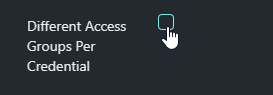
- Doors are not added to access rights automatically (there is no default 'Total Access' group which all doors are automatically added to). All access rights must be manually created.
- Prior to setting up access rights you should ensure that all doors on the system have been clearly named.
- Unless the access rights will use a 24/7 time schedule you should also ensure the relevant time schedules have been setup.
- Access rights are created 'per site' - so if your system has multiple sites (either because there are more than 32 doors, or if there are different hardware types), then multiple access rights will need to be created for each site (and then assigned to cardholders which require access to every door on the system).
- Access rights can be configured so that all credentials use the same access rights. Or if cardholders have multiple credentials then the access rights can be applied to each credential.
2.0 Add a New Access Right
- From the main menu on the left, select Access Rights.
- Click the CREATE button on the right.
- Enter a description for the new access right.
- Select the site that the access right will apply to.
- Click NEXT.
- Select the readers to be added to the access right (or click the TOGGLE button to select all). Note: Clicking the toggle button a second time will de-select all readers.
- Click NEXT.
- Use the Apply to All drop-down list to select a time schedule and then apply that schedule to all readers. Or you can select a specific time schedule to apply to readers individually.
- Click SAVE to create the new access right.
- The access right can now been assigned to credentials or used an an auto-unlock schedule (to automatically lock and unlock doors).
Related Articles
Mass Assign/Edit Access Rights
1.0 How Do I Edit Access Rights? The Borealis user interface gives you the option to immediately change the access rights to a selection of cardholders. For example, you can select a group of credentials and set them all to have Total access. This ...Assign Access Rights
How Do I Assign Access Rights? The following steps explain how to assign access rights to credentials. It assumes that cardholders and credentials are already enrolled and the credentials are assigned to the cardholders. From the main menu, click on ...