Add Organization Users
1.0 Introduction
The following document explains how an Organization Owner can add additional Organization users. Once Organization users have been added to an Organization they will then be able to create new systems and during the system creation, assign them to the Organisation.

Notes:
- Only the Organization Owner has the rights to add and edit Organization users.
- Only the Organization Owner can transfer Organization ownership to a different Organization user.
- The Organization Owner is the only user who can view the Organization details. Other users will only be able to see the name of the Organization and the name of the Organization Owner.
- Organization users are NOT the same as System operators. Organization users are NOT automatically added to all the Organizations setup under that Organization.
- Before adding Organization users the user's email address must first be registered with a Borealis operator account.
- Each Organization only has one Organization Owner.
2.0 What are Organization Users?
Organization users are operators that will have the rights to setup new Borealis systems and assign new system to the Organization. When creating the system they will also be able to assign the price model which is assigned to an Organization and will be able to use any custom credential formats that have been enabled for the Organization.
Typically Organization users will be additional installers/dealers/resellers or engineers who will be able to create new systems for the end users and then easily administer all the end user systems from a single log in.
Organization users are either standard users - who have the ability to create new systems for the Organization, or they are Organization Owners who have the ability to create new systems but they also have the rights to add, edit and delete other users, they can view all Organization details and can transfer the Organization ownership to a different Organization user.
Note: When a user creates a new System in Borealis they will automatically become the owner of the system - the owner has full administrative rights and is the only user who has the rights to pay for Borealis subscription payments.
3.0 Add a New Organization User
To add a new Organization User you must be logged into Borealis as the Organization Owner (typically the owner account will be the user who initially created the Organization). Additionally, the user being added must already be registered with an operator account.
Important Notes:
- An added Organization user will NOT automatically be added as a System operator to all systems that are assigned to that Organization.
- Once a new Organization user has been added they should then be added as a System operator to any System that they should have access to. For example; if a new installation engineer has joined an installer/dealer/reseller they should be added as an Organization user first and then added as a System operator to the end user systems that the engineer will require access to.
3.1 Register the New User Operator Account
- The new user should open a web browser and go to keri.aetheros.net
- Click the Sign Up link located beneath the login window.
- The user should now fill out their Borealis operator details.
- After entering the operator information the user should also confirm they have read the end user agreement and the master subscription agreement.
- Click the REGISTER button and the new operator account information will be submitted.
- The new operator should then go to the inbox of their registered account and verify the new operator account by clicking the link that is contained in the verification e-mail.
Now that the operator account has been registered and verified the operator can then be added as an Organization user and they can be added as a System operator.
3.1 Add the Operator as an Organization User
Note: The next steps MUST be performed by the Organization Owner...
- Go to keri.aetheros.net and log in with the Organization Owner account.
- From the main menu on the left click on Organizations.
- Click on the Organization name.
- The Organization details screen will appear. The screen will show the name of the Organization Owner, the company address and contact phone number, tax exempt details, and Organization credit information. At the top of the screen you will see the following tabs: Price Models, Organization Users, Credential Formats and System Emails.
- Click on Organization Users. Any existing Organization users will be displayed.
- Click the ADD USER button located in the upper-right.
- Enter the email address that was registered in the previous section.
- Click the SAVE button and the new Organization user will be added. The new user will also receive an e-mail to confirm that they have been added to the Organization.
Note: The following error notification will appear at the top of the screen if the operator has not registered their email address or if they haven't verified their new operator account via their inbox:
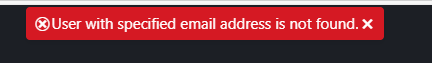
Once a new Organization user has been successfully added they will now be able to create new Systems for the Organization and will automatically become the Owner of the new system. However, for any existing Systems, as mentioned, they will need to be added as a System Operator.
Section 3,0 of the following document explains how to add the user as a System Operator:
This must be done for every system that the operator will need access to.
Related Articles
Create a Borealis Organization
1.0 Introduction Once you have created an operator account you will be able to log into the Borealis web portal. You will also be able to create a new organization (which is an enterprise management tool facilitating customers with tax exemption) and ...Applying Organization Credit
1.0 Introduction Organization Credit can be assigned to an organization by Keri Systems sales team (please contact the sales team to discuss applying Organization Credit). When this credit has been assigned to the organization it will then be ...